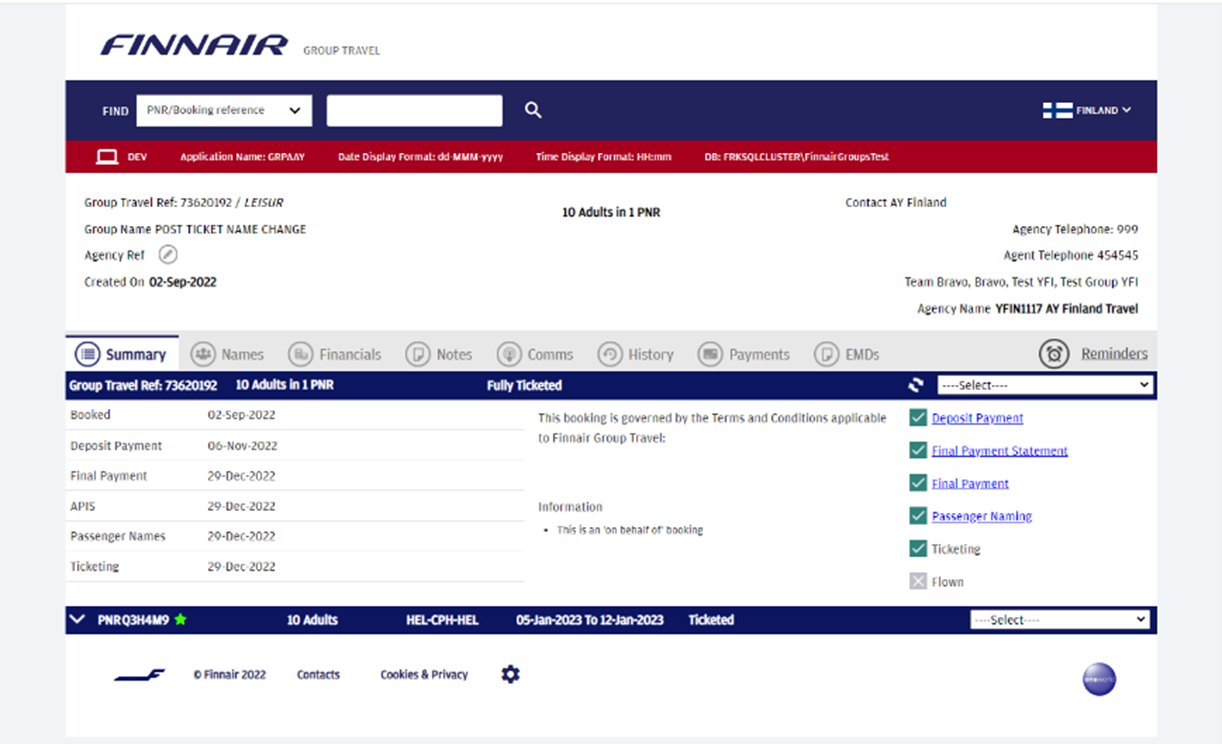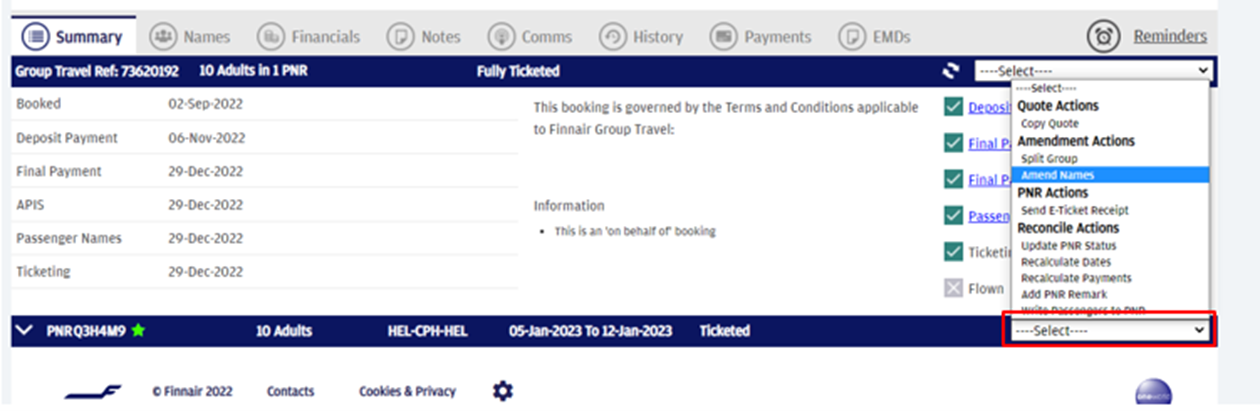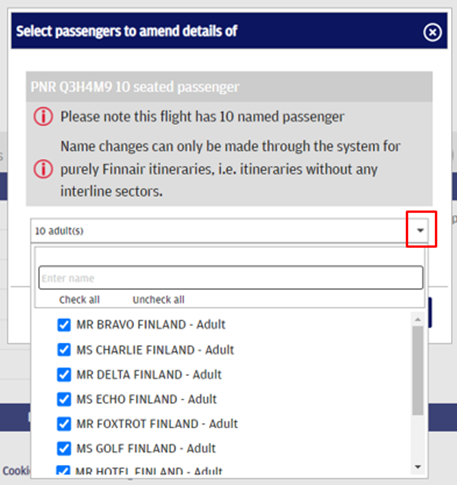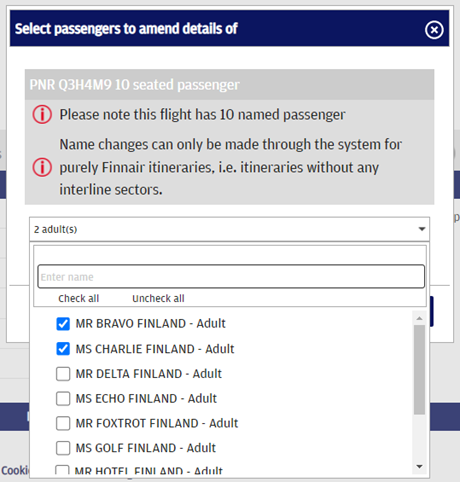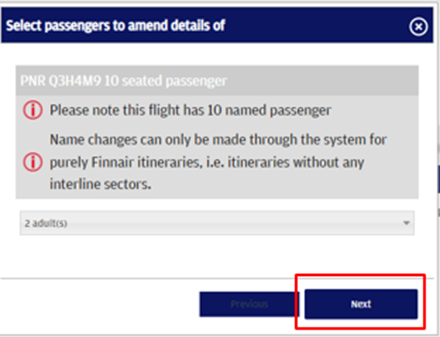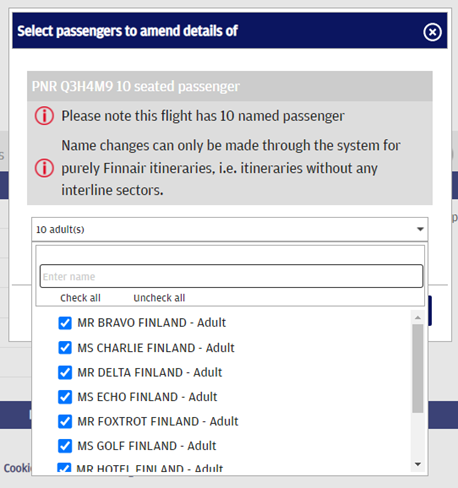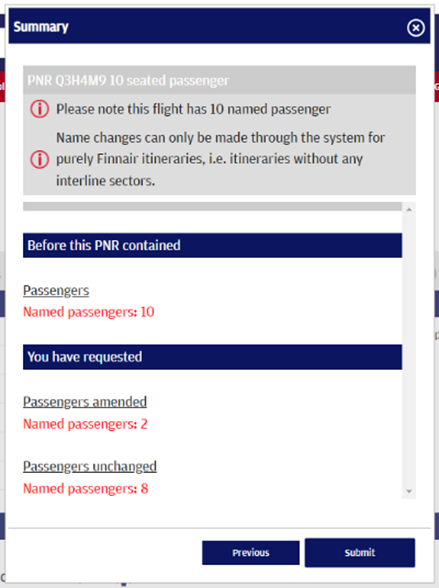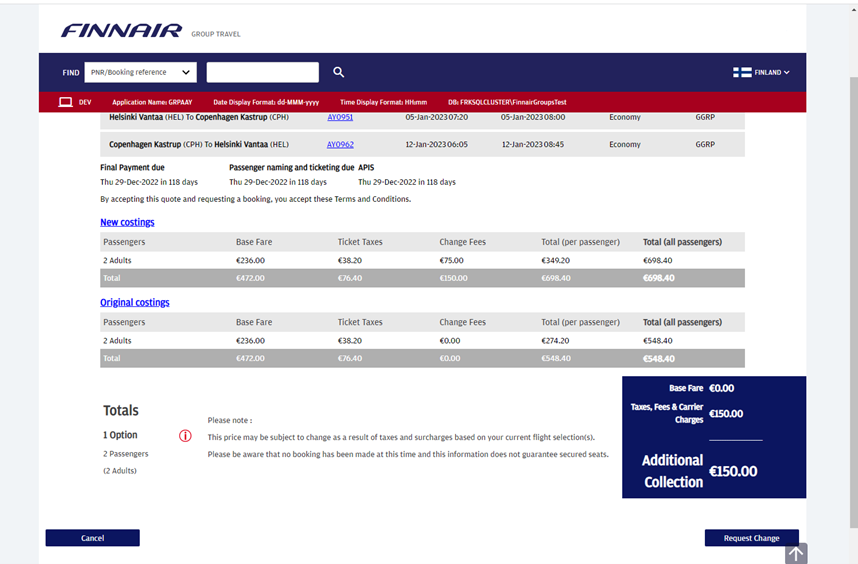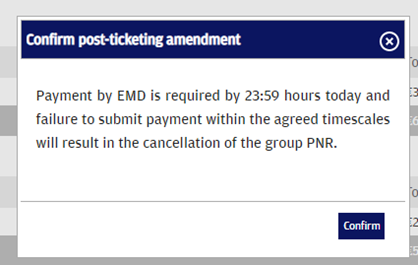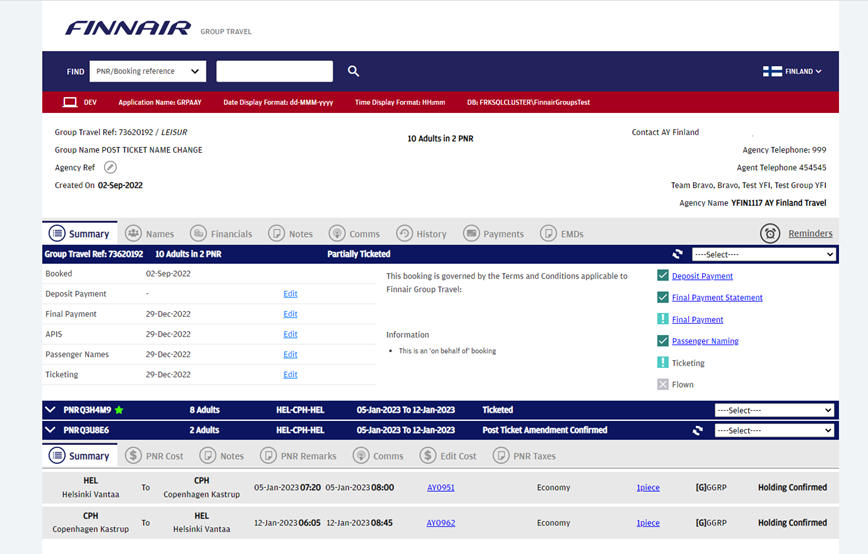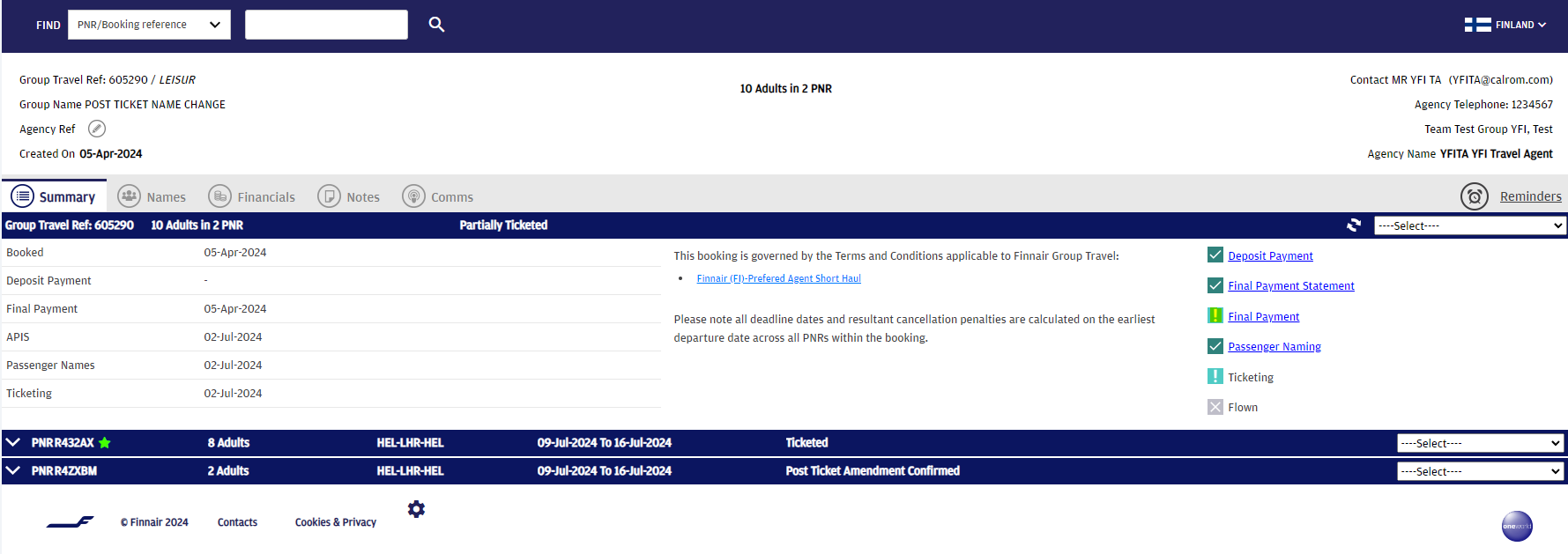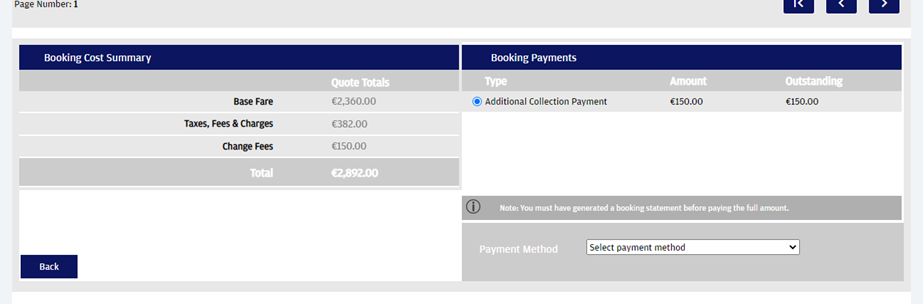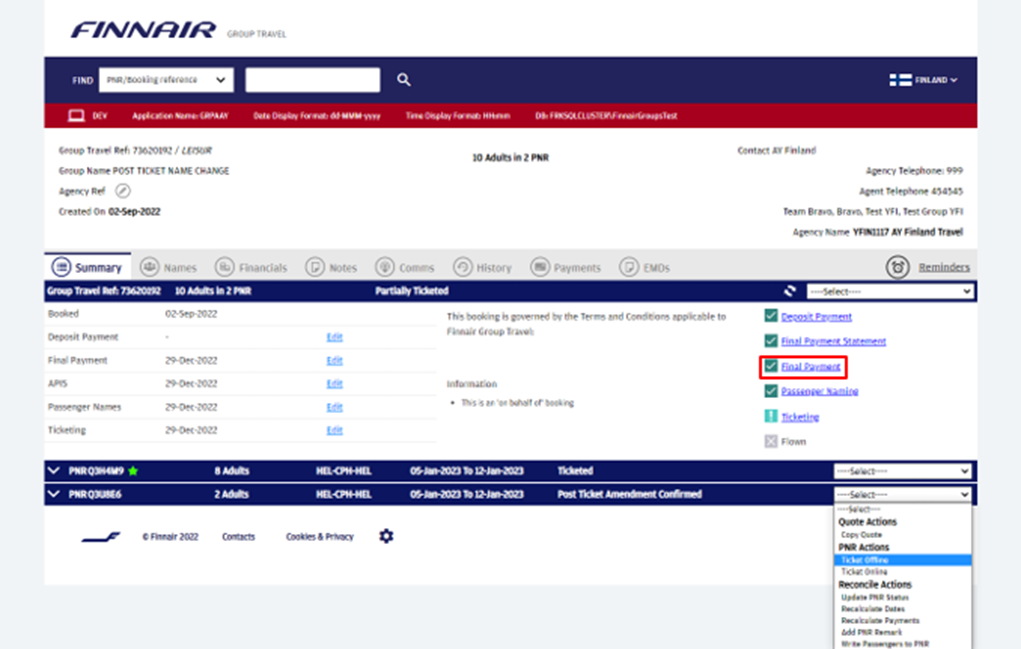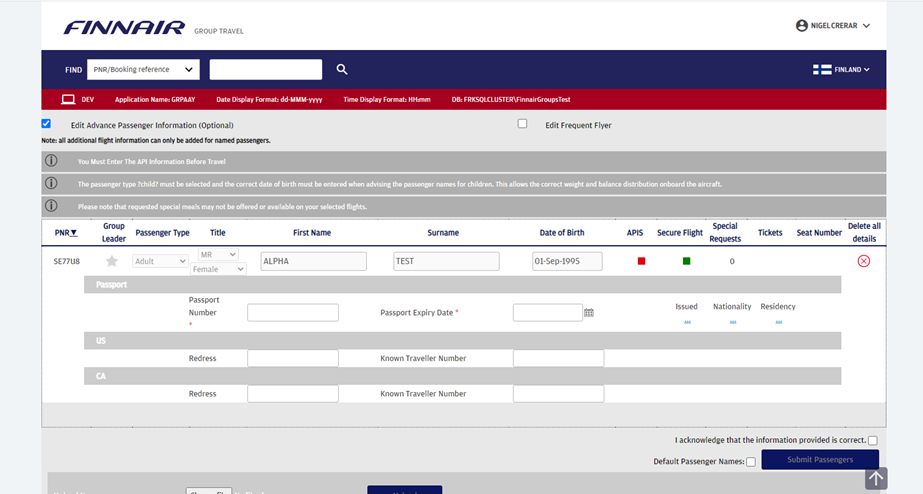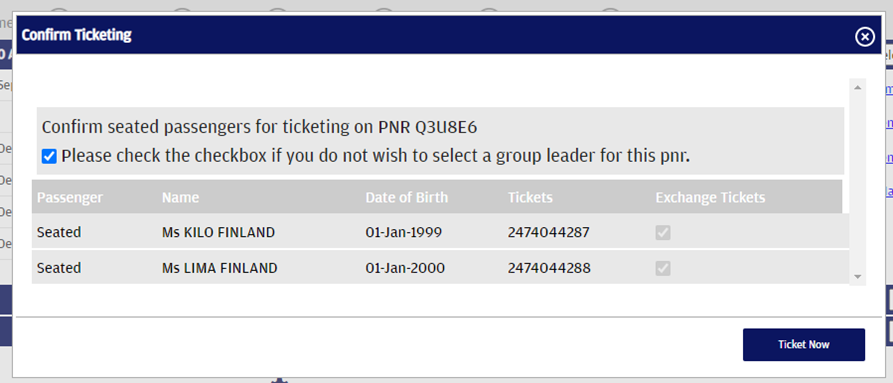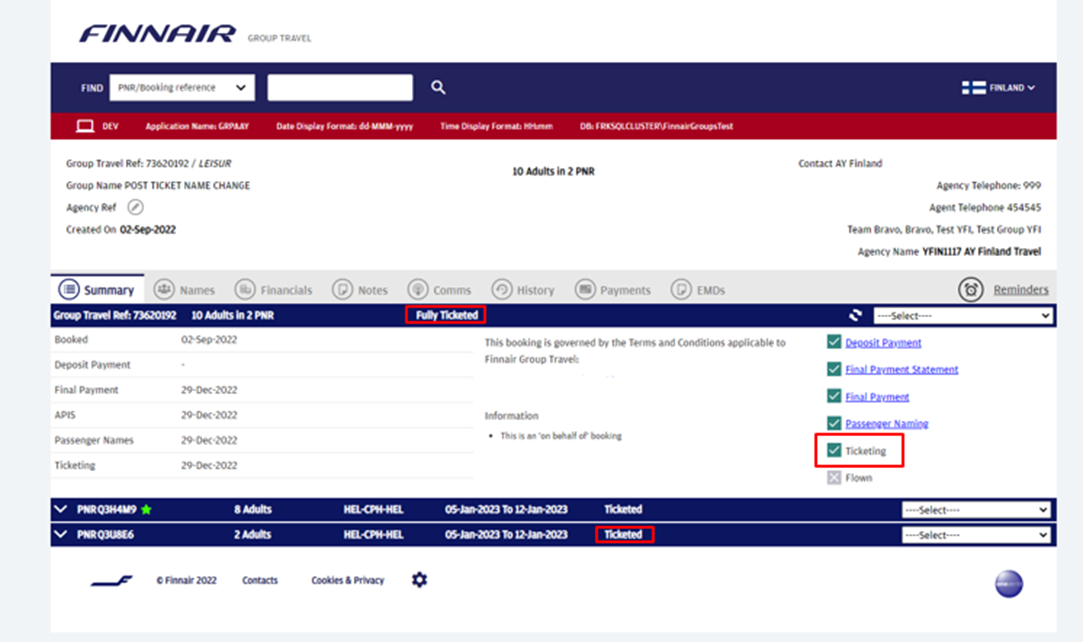Post-Ticket Name Changes and Corrections
FGT has the functionality to allow you to amend a passenger's name after a ticket has been issued and apply any applicable fee to do so. The system will prevent the ticket from being re-issued until any fee has been collected. The changes must be made at least 24 hours prior to departure.
Permitted changes are:
- Title
- First Name
- Surname
- Date of Birth
- Gender
- APIS
Steps
- Select and amend the passenger details
- Take payment for any applicable fee
- Re-issue tickets
Select and amend the passenger details
1. Retrieve the required booking in FGT in the normal way.
2. From the PNR drop-down Select “Amend Names”.
3. Select the drop-down to view a list of the named passenger on the selected PNR
4. Select the passenger or passengers you would like to amend using the checkboxes to the left of the passenger's name.
**Tip** - You can click on “Check All” and “Uncheck All”
5. Click anywhere on the screen to close the passenger list and then click next
6. Amend the passenger details as required, you will notice if you select multiple passengers, you are informed which passenger you are currently amending.
7. Click next to proceed to the next passenger, once all passengers have been amended, you will see a summary for your review before submitting for a quote.
8. The system will then calculate any appliable fees for the amendment and provide a quote for name change/correction charge(s).
**NOTE** This is the last stage where you can “Cancel” the amendment
9. Select “Request Change” and you will be informed of any payment deadlines for any fees, you must confirm to proceed.
By confirming the change, the system splits the passenger(s) into a new PNR and amend their names. FGT will show the new PNR with a status of “Post Ticket Amendment Confirmation”
**NOTE** Any further name changes to the Passengers before re-issuing the tickets may incur further charges
EMD payment for any applicable fee (EMD service code DPSF)
FGT will prevent you from re-issuing the tickets until any additional fees have been paid and funds applied to the booking. Payment for any additional collection can be made in the same way as the final Balance.
1. Click on the “Final Payment” hyperlink on the summary tab.
2. The additional Collection amount will be pre-selected. Select your payment method as normal and follow the on-screen instructions.
Once Finnair has confirmed the funds and assigned them to the booking the Final Payment indicator on the summary tab will show a green tick and the ticketing options will be available in the PNR drop-down.
Re-issue tickets
Advance Passenger Information System (APIS) will be removed during the name change and creation of the new PNR. Please add new APIS information required for travel via the names tab in FGT as normal.
To complete the process and issue the tickets, select “Ticket online” or “Ticket offline” from the PNR drop-down as you do to issue the tickets for the first time.
Review the details for the passenger(s) being ticketed to ensure they are correct and select “Ticket Now” if you are ready to issue the tickets.
FGT will update new APIS information to the PNR during the re-issue process.
Once the re-issue is complete the system will update the PNR to show as ticketed and the names will be updated with the new ticket numbers.
At all stages of the process, you will be notified:
- Amendment
- Receipt of Payment
- New Ticketing statement for the amended passengers